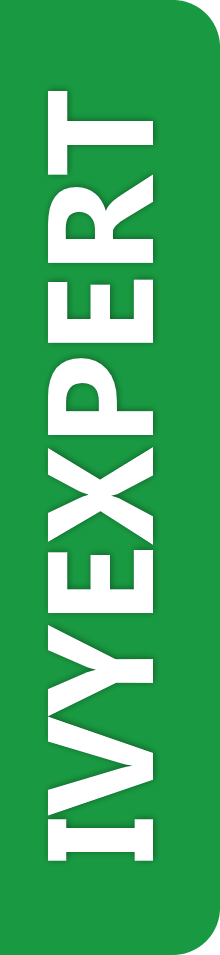
IvyExpert Digital IvyExpert 数字化试卷系统 | IvyExpert デジタル試験システム
![]()
The IvyExpert Digital Paper System offers students digital papers in three types: Lesson Assignments (LA), Practice Tests (PT), and Placement Tests (PLT).

※ IMPORTANT: All practice exercises or test papers provided by IvyExpert Digital must be accessed on a desktop or laptop device running either Windows or MacOS.
▉ Module-Based
IvyExpert digital papers for single-subject (ERW or Math) usually consist of 1-2 modules, whereas comprehensive papers (ERW & Math)) can have up to 4 modules. In contrast, the official SAT exam consistently includes 4 modules, which are Reading and Writing Module 1, Reading and Writing Module 2, Math Module 1, and Math Module 2. Whether in an IvyExpert paper or a real SAT test, you must complete the digital paper module by module.
Please Note that within a single module, you can switch and land on different questions. However, you cannot switch between modules. Once you finish one module and move on to the next, you cannot go back to the previous modules to answer questions. Therefore, when staying within a module, please ensure that you complete all your required work within the allotted time.
▉ Time-Limited
All post-lesson exercises (Homework) in IvyExpert’s online courses, including Lesson Assignments and Practice Tests, are presented through the IvyExpert Digital system. Each module includes a countdown timer to help you get accustomed to the pacing of the real SAT exam. Once you start answering your paper, you cannot pause the timer; you must try to complete all questions in the module within the allotted time.
When the time runs out in the module you are currently working on, the paper will automatically move on to the next module. If the current module is the last one, the paper will be automatically submitted. If you finish all the questions in a module early, you can choose to skip the remaining time and proceed directly to the next module, or, if you are in the last module, submit the paper early.
Please Note that on your official SAT test day, you won't be able to move on to the next module until the allotted time for the current module expires.
Please Note that during the answering process, please do not refresh the page, otherwise the system will default to you that you have completed all the questions in this module and will automatically enter the next module; If the practice paper has only one module, or if you have reached the last module, refreshing the page will result in an automatic submission.
▉ Irresumable
If you submit the paper without completing all the questions or directly exit the paper page (e.g., by closing the browser tab or window), the system will consider it as completed and will automatically save and grade your paper. You will not be able to continue or start over. Therefore, please try to choose a time and place where you are less likely to be interrupted to complete your paper.
▉ Testing Tools
Assistive testing tools provided in official Digital SAT test paper, such as Annotation, Strikethrough, Graphing Calculator, Reference Sheet, and Shortcuts, have been built into all the IvyExpert digital papers. If you plan to use assistive tools on your SAT test day, you should try it out on your Homework Practice Papers (Lesson Assignments and Practice Tests) so you know what to expect on test day.
▉ Review Paper
After completing a practice or test paper, click the "Review Now" button on the submission confirmation page to access the review feature. You can also revisit all the digital papers you've completed anytime through the "Homework Review" page in your student account. In the review mode, the following features are available:
- Score Report: This simulates the official SAT scoring standards to evaluate your completed practice papers. Score reports are provided for the Placement Tests and certain major Practice Tests after completion. However, all Lesson Assignments and most Practice Tests containing fewer questions or covering a single subject do not include score reports, as SAT simulated scoring is not meaningful in these cases. The scoring mechanism used by the IEA Digital is based on relevant scoring standards published by the College Board. The estimated scores are for reference only and do not guarantee or predict actual test performance.
- Accuracy Analysis: For all completed IvyExpert digital papers, Accuracy Analysis are provided for student reference. This includes the overall accuracy rate for all questions in the digital paper, as well as accuracy rates broken down by sections of ERW and Math. Typically, to achieve a competitive score on the official SAT, your overall accuracy rate should consistently remain above 90%.
- Question Review: In the digital paper review page, students can view their answer records, error prompts, correct answers, and explanations for each question. It is essential that you review your papers promptly after completing them and thoroughly understand the questions you answered incorrectly. For those questions that you cannot understand on your own even when an explanation is provided, you should seek help from your tutor in the next class.
All the digital papers you complete can also be reviewed by your tutor. This enables them to stay informed of your progress and identify areas where you may need additional support.
▉ Mistake Tracker
In the left-side navigation bar of your student account, you can access your Mistake Tracker. The tracker records all the questions you answered incorrectly in your completed lesson assignments and practice tests, along with their correct answers and explanations. You should regularly visit your Mistake Tracker to ensure that you have mastered all the questions you previously got wrong. We strongly recommend that you thoroughly go through your Mistake Tracker before your official SAT test day to ensure you have addressed all knowledge gaps.
----------------IvyExpert 数字试卷系统----------------
IvyExpert数字化试卷(后文简称“数字卷”)系统向学习者提供三种类型的数字卷:课后练习题(Lesson Assignments,LA),考试练习卷(Practice Tests,PT)和入学测试卷(Placement Tests,PLT)。

※ 适用性提示: 所有IvyExpert数字化试卷必须通过运行Windows或MacOS操作系统的电脑设备访问和使用。
▉ 题目单元
IvyExpert 的单科目(英语或数学)数字卷通常包含 1-2 个模块单元(Module),而综合试卷(英语和数学)最多可以有 4 个单元。相比之下,官方 SAT 考试则固定包括 4 个单元(Reading and Writing Module 1, Reading and Writing Module 2, Math Module 1, and Math Module 2 )。无论是在 IvyExpert 数字卷还是在实际的 SAT 测试中,你必须逐个单元地完成试卷。
请注意,在每个单元内,你可以在不同的问题之间切换。然而,你不能在单元之间切换。一旦进入下一个单元,就不能返再回前一个单元。因此,在进入下一个单元前,请完成本单元所有需要的全部工作。
▉ 计时限制
IvyExpert在线课程的所有课后作业(Homework),包括课后练习题(Lesson Assignment)和考试练习卷(Practice Test),均通过 IvyExpert 数字卷系统呈现。它在每个单元中都设置了倒计时计时器,以帮助你适应真实 SAT 考试的节奏。一旦开始回答试卷,就不能暂停计时器;你必须尝试在规定的时间内完成该单元中的所有问题。
当你当前所在的单元的时间用完时,试卷将自动进入下一个单元。如果当前是最后一个单元,试卷将自动提交。如果你提前完成了一个单元的所有问题,可以选择跳过剩余时间,直接进入下一个单元;或者,如果你在最后一个单元,可以提前提交试卷。
请注意,在官方 SAT 考试中,你只能等待每个单元的计时结束,由系统自动进入下一单元。
请注意,在答题进程中,请不要刷新页面,否则系统将默认为你已完成本单元所有问题,自动进入下一单元;如果练习卷只有一个单元,或者你已来到最后一个单元,刷新页面会导致自动提交。
▉ 不可恢复性
如果你在没有完成所有题目的情况下就提交试卷,或直接退出试卷页面(例如直接关闭浏览器标签页或窗口),系统将会对你的试卷自动保存和评分。你将无法继续或重新开始答卷。因此,请尝试选择一个不易被打扰的时间和地点完成你的练习卷。
▉ 答题工具
官方数字 SAT 试卷中提供的答题工具,例如高亮注释(Annotation)、选项划除线(Strikethrough)、绘图计算器(Graphing Calculator)、参考公式(Reference Sheet)和键盘快捷键(Shortcuts),已集成到所有 IvyExpert 数字试卷中。如果你计划在 SAT 考试当天使用这些工具,应该在我们的数字试卷中试用它们,以避免在考试当天占用答题时间学习使用这些功能。
▉ 数字卷回顾
在完成一张练习或测试卷后,点击提交确认页面上的“Review Now” 按钮,可以进入卷面回顾功能。你也可以随时通过学生账户内的“课后作业回顾”页面,访问回顾你做过的所有数字卷。在卷面回顾模式下,你可以得到以下内容:
- 成绩报告:即模拟SAT官方的标准,对完成的练习卷进行打分。在入学测试卷(Placement Tests),和一些全真模拟的考试练习卷(Comprehensive Practice Tests),会在完成后提供成绩报告。然而,所有的课后作业(Lesson Assignments)和大多数单科目练习测试(Single-Subject Practice Test),因为卷面为单一科目练习,或包含的题目数较少,SAT模拟评分没有参考意义,因此不会包含成绩报告。IEA 数字卷系统所采用的评分机制,是基于美国大学理事会发布的相关评分标准信息编制。IEA 数字卷系统提供的模拟测试估计分数仅供参考,它并不能保证或预测实际测试的表现。
- 正确率统计分析:所有已完成的 IvyExpert 数字卷,都会提供答题正确率统计数据供学生参考。这包括该数字卷全部题目的总体正确率,以及按科目(阅读与文法,数学)分别统计的数据。通常,要在官方 SAT 考试中取得有竞争力的分数,你的总体正确率应持续稳定在 90% 以上。
- 题目回顾:在数字卷回顾页面,学生可以查看每道试题的答题记录、错题提示,正确答案和题目讲解。你应确保在每次完成试卷后,及时回看试卷,并掌握你答错的题目。对于那些即使提供答案解释,仍不能自行理解的题目,你应该在下次课堂中寻求导师的帮助。
你所完成的所有数字试卷,除了你之外,你的辅导教师也可以查看。这有助于他/她及时了解你的作业完成情况,并追踪你在哪方面需要特别提升。
▉ 错题本
在学生账户左侧的导航栏中,你可以访问你的错题本。它摘录汇总了所有你完成的课后作业和练习测试中答错的问题,以及其正确答案和详细的题目讲解。你应定期查看你的错题本,确保所有做错过的题目均已掌握。我们强烈建议你在官方 SAT 考试前,仔细复习一遍你的错题本,以确保消除所有知识盲点。
----------------IvyExpert デジタル試験用紙システム----------------
IvyExpertデジタルペーパーシステムは、学生に3種類のデジタルペーパーを提供します。それは、レッスン課題 (LA)、模擬試験 (PT)、および入学試験 (PLT) です。

※ 適用性の注意事項: IvyExpert Digital 提供の練習問題やテストは、Windows または MacOS が搭載されたデスクトップまたはノートパソコンでアクセスする必要があります。
▉ モジュールベース
IvyExpertのデジタル試験は、単一教科(ERWまたは数学)の場合、通常1~2つのモジュールで構成され、包括的な試験(ERW&数学)の場合、最大4つのモジュールが含まれることがあります。それに対して、公式のSAT試験には一貫して4つのモジュールが含まれます(Reading and Writing Module 1, Reading and Writing Module 2, Math Module 1, and Math Module 2 )。IvyExpertの試験でも実際のSAT試験でも、デジタル試験はモジュールごとに完了させる必要があります。
単一のモジュール内では、異なる質問に切り替えて移動することができますが、モジュール間を切り替えることはできません。一度モジュールを終了して次のモジュールに進むと、前のモジュールに戻って質問に答えることはできません。そのため、モジュール内にいる間は、割り当てられた時間内にすべての必要な作業を完了するようにしてください。
▉ 時間制限
IvyExpertのオンラインコースのすべての課後課題(Homework)、包括課後練習問題(Lesson Assignment)と模擬試験(Practice Test)は、IvyExpertデジタル試験システムを通じて提供されます。各モジュールには、実際のSAT試験のペースに慣れるためのカウントダウンタイマーが設定されています。一度試験を開始すると、タイマーを一時停止することはできません。指定された時間内にモジュール内のすべての問題を解答するようにしてください。
現在取り組んでいるモジュールの時間が終了すると、試験は自動的に次のモジュールに移動します。現在のモジュールが最後のモジュールの場合、試験は自動的に提出されます。モジュール内のすべての質問を早めに終えた場合、残りの時間をスキップして直接次のモジュールに進むか、最後のモジュールにいる場合は早めに試験を提出することができます。
ただし、公式のSAT試験の日には、現在のモジュールの割り当て時間が終了するまで次のモジュールに進むことはできないことに注意してください。
回答プロセス中は、ページを更新しないでください、そうしないと、システムはデフォルトでこのモジュールのすべての質問を完了し、自動的に次のモジュールに入ることになります。練習問題にモジュールが1つしかない場合、または最後のモジュールに到達した場合は、ページを更新すると自動的に提出されます。
▉ 再開不可
すべての問題を完了せずに試験を提出する場合、または試験ページを直接退出する場合(例:ブラウザのタブやウィンドウを閉じるなど)、システムは試験が完了したと見なして自動的に保存し採点します。再開ややり直しはできません。したがって、試験を完了するために邪魔されにくい時間と場所を選ぶようにしてください。
▉ 支援ツール
公式のデジタルSAT試験に提供されている支援ツール(注釈、取り消し線、計算機、参照公式、ショートカットなど)は、すべてのIvyExpertのデジタル試験に組み込まれています。SAT試験日に支援ツールを使用する予定がある場合は、レッスンアサインメントやプラクティステストで試してみて、試験日に何を期待できるかを知っておいてください。
▉ 試験のレビュー版
練習またはテスト用紙を完了した後、「提出確認ページ」の「Review Now」ボタンをクリックすることで、レビュー機能にアクセスできます。また、学生アカウント内の「宿題の復習」ページから、いつでも完了したすべてのデジタル試験用紙にアクセスできます。レビュー・モードでは、以下の機能が利用可能です:
- 成績レポート: これは、公式SATのスコアリング基準を模倣して、完了した練習用紙を評価するものです。成績レポートは、入学試験や主要な模擬試験が完了した後に提供されます。しかし、単一科目を扱うか、含まれる問題数が少ないため、課後課題やほとんどの模擬試験には成績レポートは含まれません。これらのケースでは、SAT模擬スコアリングには意味がありません。IEAデジタル試験用紙システムのスコアリングメカニズムは、カレッジボードが発行する関連のスコアリング基準に基づいています。IEAデジタル試験用紙システムが提供する推定スコアは参考用であり、実際の試験結果を保証または予測するものではありません。
- 正答率統計: 完了したすべてのIvyExpertデジタル試験用紙には、学生が参考にできる正答率統計データが提供されます。これには、デジタル試験用紙のすべての問題の総合正答率、科目別および知識単位ごとに細分化された正答率が含まれます。通常、公式SAT試験で競争力のあるスコアを取得するには、総合正答率が常に90%以上で安定している必要があります。
- 問題レビュー: デジタル試験用紙レビュー・ページでは、学生は各問題の解答記録、誤答ヒント、正解、および解説を確認できます。試験用紙を完了した後、迅速にレビューし、間違えた問題を理解することが重要です。説明を受けても自力で理解できない問題については、次回の授業で講師に助けを求めてください。
完了したすべてのデジタル試験用紙は、あなたの指導教員も確認できます。これにより、彼/彼女があなたの進捗状況を把握し、特に改善が必要な分野を追跡できるようになります。
▉ 間違った問題集
学生アカウントの左側のナビゲーションバーから、「間違った問題集」にアクセスすることができます。このツールは、完了したレッスン課題や模擬試験であなたが間違えたすべての問題を記録し、それらの正解と解説も表示します。定期的にミステイク・トラッカーを確認し、間違えた問題をすべてマスターしているか確認しましょう。公式のSAT試験日までに、「間違った問題集」をしっかりと見直し、すべての知識のギャップを解消することを強くお勧めします。
IvyExpert Teaching Affairs Team